Part 3: Payment & Attendance Tracking - Master Core Operations
Core Operations
💰 Master Payment & Attendance Operations
The heart of your business automation. Learn to track payments efficiently, set up automated reminders, manage attendance, and handle verification processes.
By the end of this section, you'll have a fully automated payment collection system and comprehensive attendance tracking in place.
What You’ll Master in Part 3
Core Operations Mastery
Payment Tracking & Collection System
Monitor all student payments from your centralized dashboard with real-time updates and comprehensive tracking:
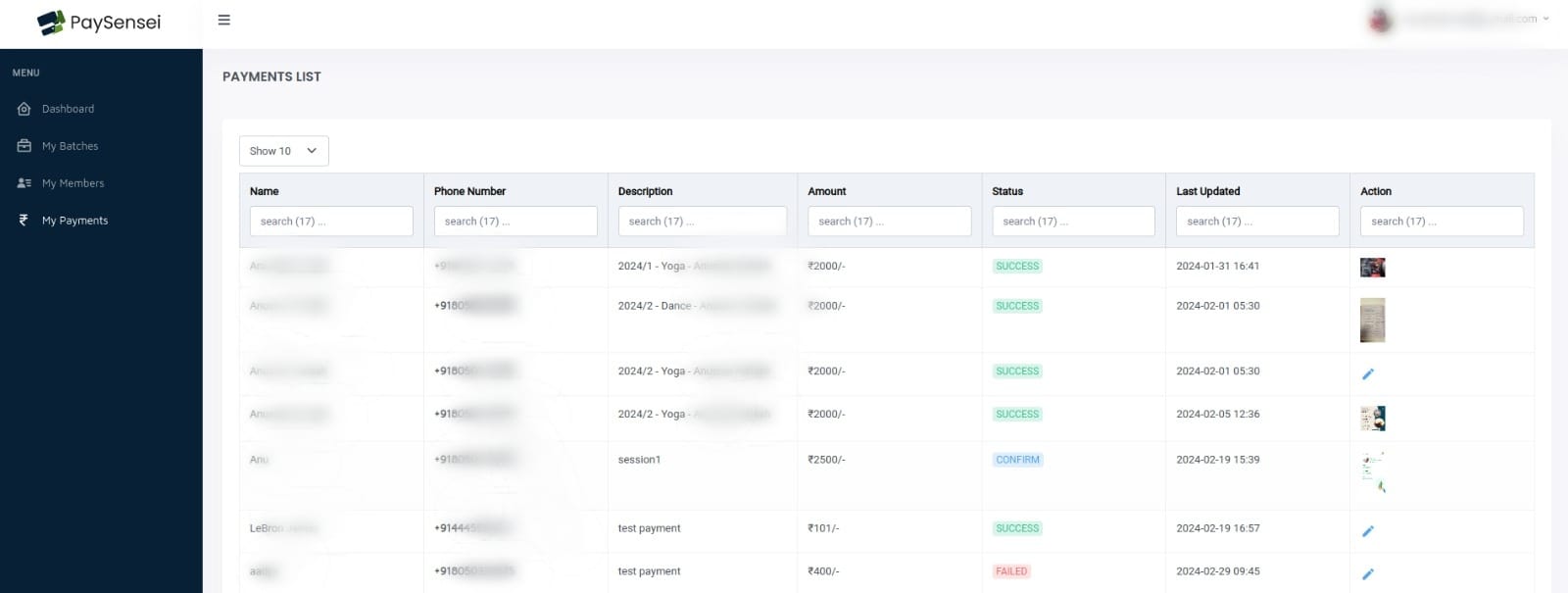
💳 How Payment Collection Works
PaySensei offers two payment collection methods based on your account setup:
🏦 Online Payments (Bank Account Linked)
System sends WhatsApp reminder on due date
Student clicks link and pays via Razorpay gateway
Payment routes to your bank account instantly
System automatically updates and stops reminders
📱 Offline Payments (No Bank Account)
System sends WhatsApp reminder on due date
Student pays via UPI and submits payment proof
You review and approve payment proof
System updates records and stops reminders
Payment Dashboard Features
Advanced Filtering
- Filter by batch, student, or date range
- Search specific payment amounts
- Sort by payment status
- Export filtered results
Smart Notifications
- Instant payment confirmations
- Overdue payment alerts
- Daily summary reports
- Custom notification settings
Automated Payment Reminder System
⏰ Smart Reminder Schedule
PaySensei's intelligent reminder system starts on the due date and continues every 5 days until payment is received:
Due date reminder sent
First overdue reminder
Second overdue reminder
Continues every 5 days
WhatsApp Integration Features
Professional Reminders
Students receive well-formatted payment reminders via WhatsApp with all necessary details.
- Batch name and fee amount
- Payment due date
- Your UPI ID for payments
- Instructions for payment proof
Automatic Follow-ups
System continues sending reminders every 5 days until payment is received and verified.
- Escalating reminder intensity
- Customizable message templates
- Automatic stop on payment
- Grace period management
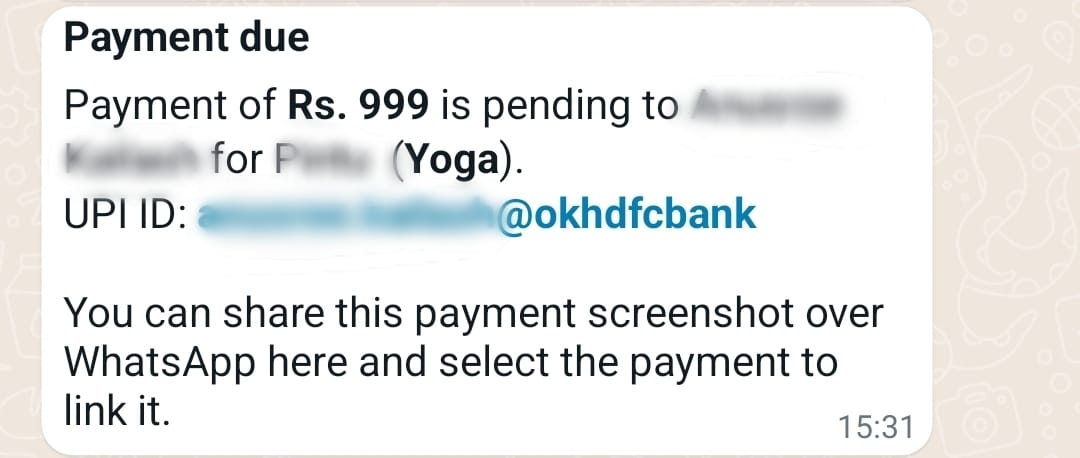
Payment Verification System
✅ Streamlined Verification Process
Efficiently review and approve student payment submissions:
Students submit screenshots of completed UPI transactions, bank transfers, or other payment methods.
Review payment proofs from your dashboard with all transaction details clearly visible.
Approve valid payments instantly with a single click, automatically updating all records.
Reject incorrect payments with automatic notifications and continued reminder scheduling.
Verification Best Practices
What to Verify
- Payment amount matches fee
- Transaction date is recent
- Your UPI ID is the recipient
- Transaction status shows "Success"
Common Rejection Reasons
- Incorrect payment amount
- Blurry or incomplete screenshots
- Wrong recipient details
- Failed or pending transactions
Offline Payment Management
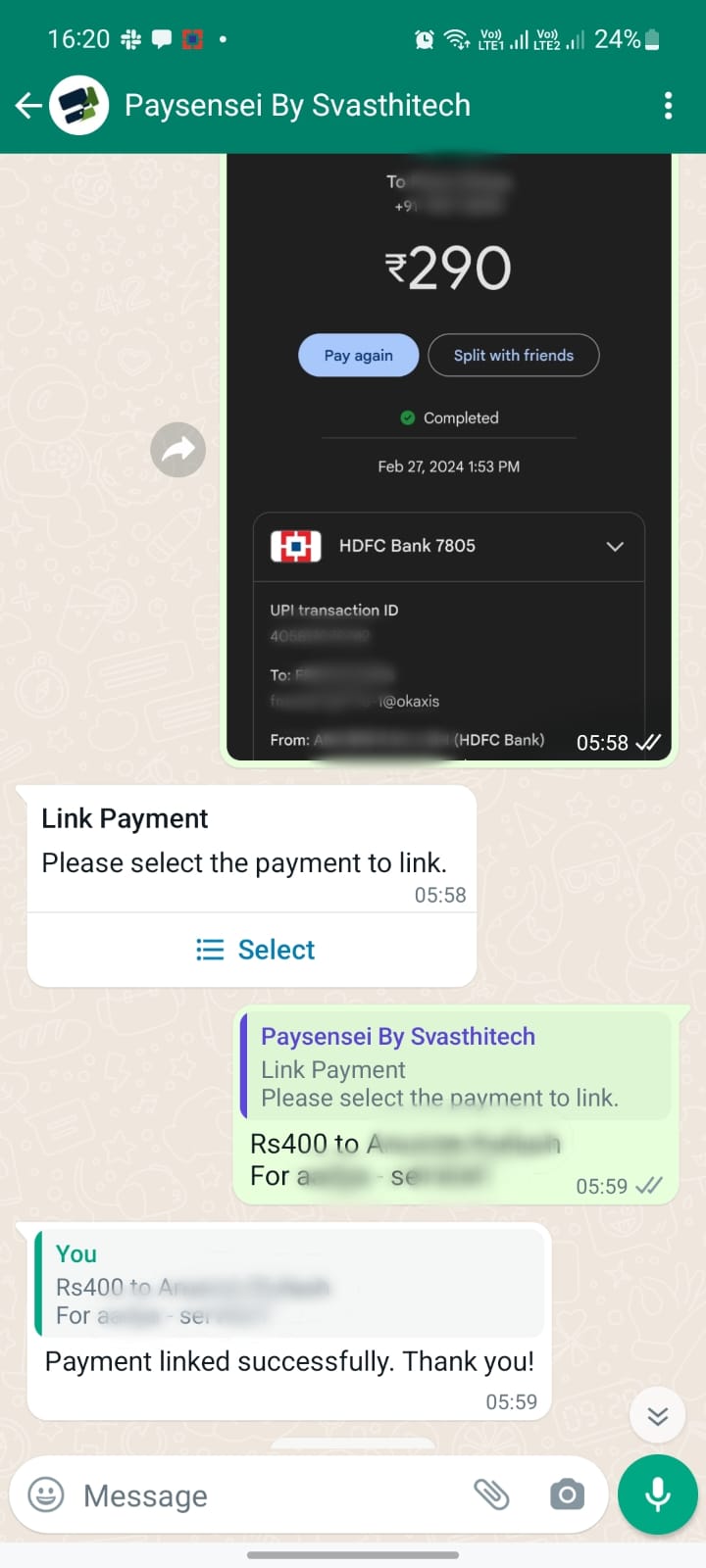
Reports and Analytics
Available Reports
Payment Reports
- Monthly revenue summaries
- Outstanding payment lists
- Collection rate analysis
- Payment method breakdown
Student Reports
- Individual payment history
- Attendance records
- Student performance metrics
- Parent communication logs
Congratulations! You’re Ready for Part 4
Quick Reference
Payment Collection Flows:
🏦 Online Payments (Bank Account Linked):
- 📱 Automatic WhatsApp reminder on due date
- 💳 Student clicks link and pays via Razorpay gateway
- ✅ Payment routes to your bank account instantly
- 🔄 System automatically updates and stops reminders
📱 Offline Payments (No Bank Account):
- 📱 Automatic WhatsApp reminder on due date
- 💰 Student pays via UPI and submits payment proof
- ✅ You review and approve payment proof
- 🔄 System updates records and stops reminders
Reminder Schedule:
- Day 0: First reminder (due date)
- Day +5: Follow-up (first overdue reminder)
- Day +10: Continued (second overdue reminder)
- Day +15: Ongoing (continues every 5 days until paid)
Payment Types:
- 💳 Online UPI payments | 💵 Cash payments | 🏦 Bank transfers | 🧾 Digital receipts
Part 3 of 4 - PaySensei User Guide | View All Parts
